Featured Snippet
To log into your Antioxi account, click the account (human) icon at the top right of the website, enter your registered email address and password, and select “Log In.” If you’ve forgotten your password, use the “Forgot Password” option to reset it via email.
Welcome to Antioxi, where your shopping experience is our priority. Whether you're creating an account for the first time or returning to manage your orders and subscriptions, this guide will help you access your Antioxi account quickly and confidently.

Follow the steps below to log in, reset your password, or manage your subscriptions with ease.
Table of Contents
Creating an Antioxi Account (New Users)
Creating an Antioxi account unlocks personalised recommendations, faster checkout, subscription management, and easy access to your order history.
Once you are on the website:
- Click the account (human) icon located in the top-right corner of the screen.
- Choose Facebook, Google, or Amazon to sign in if you already have an account with any of these services.
- If not, click the Create Account link below the login form.
- Enter your first name, last name, email address, and a password of your choice, then click Register.
- Check your inbox for a verification email from Antioxi. If you don’t see it, check your spam or junk folder.
Logging In to Your Account (Existing Users)
Logging in allows you to track orders, update your details, and manage your subscriptions from one central dashboard.
Accessing your account:
- Click the account (human) icon at the top-right of the website.
- Sign in using Facebook, Google, or Amazon if previously linked.
- Otherwise, enter the email address and password you used during registration and click Log In.
Forgot your password?
If you can’t remember your password, select Forgot Password below the login form and follow the on-screen instructions.
- Open the password reset email from Antioxi (check spam/junk folders if needed).
- Click the reset link or paste the provided URL into your browser.
- Set a new password and return to the login screen.
Managing Your Subscriptions
Once logged in, you can easily view and manage your active subscriptions directly from your account dashboard.
Accessing your subscriptions:
- Click the account (human) icon at the top-right of the website.
- Log in using your registered email and password.
- Inside your account, select the Subscription tab located next to the Address section.
Need Further Assistance?
If you’re still unable to access your account, our support team is here to help.
Reach out via live webchat on our website or email us at info@antioxi.co.uk.
With an Antioxi account, you can manage your orders, subscriptions, and preferences all in one place. If you encounter any issues, our Shroom-Crew is ready to assist.
Tags: login issues, can’t log into my account, account access, password reset, subscription login, Antioxi account help
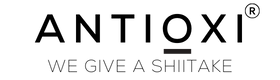
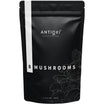












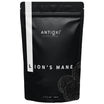



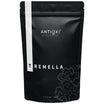


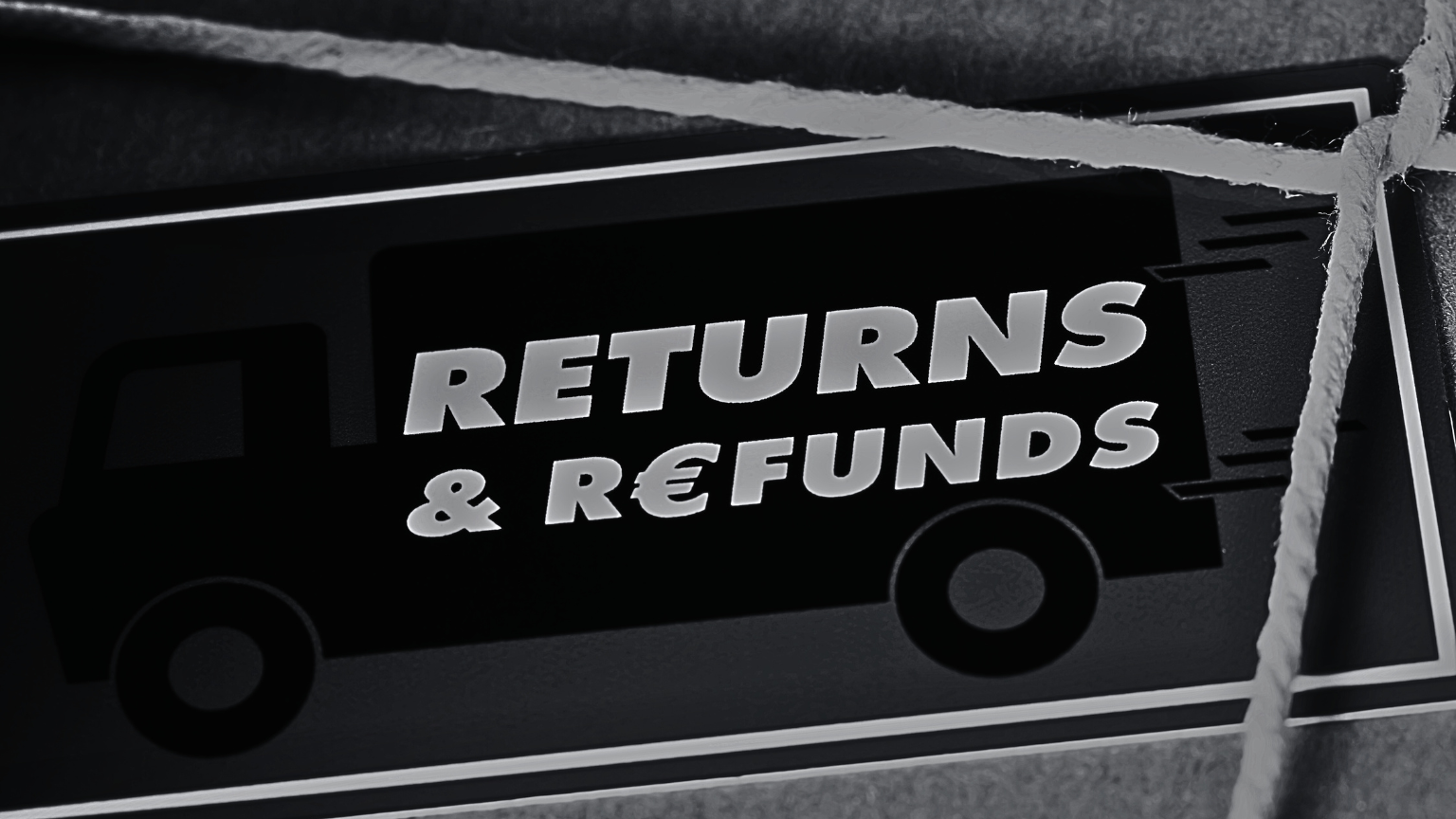

1 comment
Magda Orlikowska
I would like to alter my subscription, but there is no “Subscription” button when I log in.
Leave a comment
All comments are moderated before being published.
This site is protected by hCaptcha and the hCaptcha Privacy Policy and Terms of Service apply.